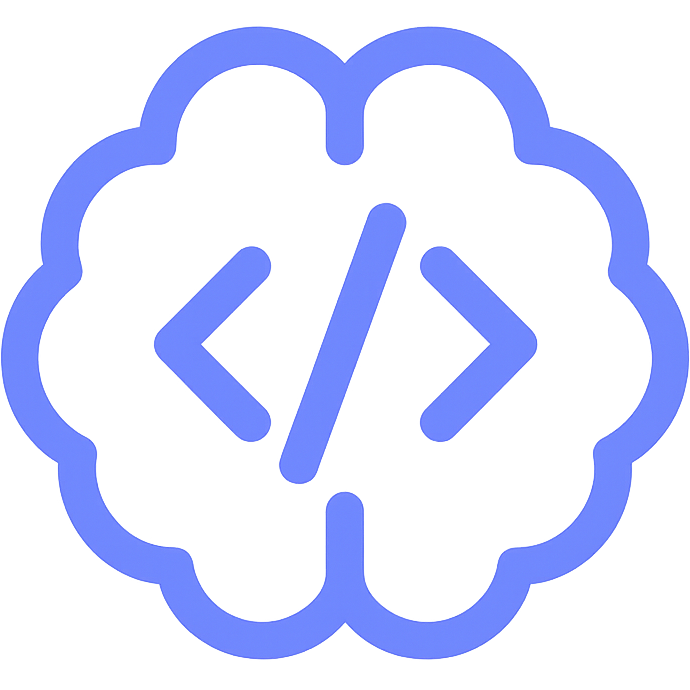📘 PART 4: EXCEPTION HANDLING, FILE I/O AND COLLECTIONS
🎯 General Objectives
- Understand and handle errors using the exception mechanism in Java.
- Read and write data to text files.
- Work with dynamic data structures in Java: List, Set, Map.
🧑🏫 Lesson 1: Exception Handling
Exception Concept and Handling Mechanism
An exception is an unwanted event that occurs during program execution, disrupting the normal flow of instructions.
The exception handling mechanism helps the program not to stop abruptly but handle errors flexibly.
Types of exceptions in Java:
- Checked Exception: Exceptions checked at compile time (e.g., IOException).
- Unchecked Exception: Exceptions not checked at compile time (e.g., NullPointerException, ArithmeticException).
- Error: Serious errors that cannot be handled (e.g., OutOfMemoryError).
java// Basic try-catch structure try { // Code block that may cause exception int result = 10 / 0; // ArithmeticException } catch (ArithmeticException e) { // Handle exception System.out.println("Error dividing by zero: " + e.getMessage()); }
Try-catch-finally
try {
// Code block that may cause exception
int[] numbers = {1, 2, 3};
System.out.println(numbers[5]); // ArrayIndexOutOfBoundsException
} catch (ArrayIndexOutOfBoundsException e) {
// Handle exception
System.out.println("Error accessing non-existent element in array: " + e.getMessage());
} finally {
// Code block always executed, regardless of exception
System.out.println("Finally block is always executed");
}Multiple Catch and Catch Order
try {
// Code block that may cause multiple types of exceptions
String str = null;
System.out.println(str.length()); // NullPointerException
} catch (NullPointerException e) {
System.out.println("Null pointer error: " + e.getMessage());
} catch (Exception e) {
// General catch - always placed after specific catches
System.out.println("General error: " + e.getMessage());
}Throw and Throws
// Throws - declare method that can throw exception
public static void checkAge(int age) throws IllegalArgumentException {
if (age < 18) {
// Throw - throw an exception
throw new IllegalArgumentException("Age must be 18 or older");
}
System.out.println("Valid age");
}
// Usage
public static void main(String[] args) {
try {
checkAge(15);
} catch (IllegalArgumentException e) {
System.out.println("Error: " + e.getMessage());
}
}Creating Custom Exceptions
// Define custom exception
class InvalidScoreException extends Exception {
public InvalidScoreException(String message) {
super(message);
}
}
// Use custom exception
public class CustomExceptionExample {
public static void validateScore(double score) throws InvalidScoreException {
if (score < 0 || score > 10) {
throw new InvalidScoreException("Score must be between 0-10");
}
System.out.println("Valid score: " + score);
}
public static void main(String[] args) {
try {
validateScore(15);
} catch (InvalidScoreException e) {
System.out.println("Score error: " + e.getMessage());
}
}
}🧑🏫 Lesson 2: File I/O (Text Files)
Reading Files with FileReader and BufferedReader
import java.io.BufferedReader;
import java.io.FileReader;
import java.io.IOException;
public class FileReadExample {
public static void main(String[] args) {
// Path to file to read
String filePath = "data.txt";
try (FileReader fr = new FileReader(filePath);
BufferedReader br = new BufferedReader(fr)) {
String line;
// Read each line in file
while ((line = br.readLine()) != null) {
System.out.println(line);
}
} catch (IOException e) {
System.out.println("Error reading file: " + e.getMessage());
}
}
}Writing Files with FileWriter and BufferedWriter
import java.io.BufferedWriter;
import java.io.FileWriter;
import java.io.IOException;
public class FileWriteExample {
public static void main(String[] args) {
String filePath = "output.txt";
// Overwrite file (false) or append to file (true)
boolean append = false;
try (FileWriter fw = new FileWriter(filePath, append);
BufferedWriter bw = new BufferedWriter(fw)) {
bw.write("Line 1: Learning Basic Java");
bw.newLine(); // New line
bw.write("Line 2: Learning file I/O in Java");
bw.newLine();
bw.write("Line 3: End of lesson");
System.out.println("File written successfully!");
} catch (IOException e) {
System.out.println("Error writing file: " + e.getMessage());
}
}
}Checking and Manipulating Files
import java.io.File;
import java.io.IOException;
public class FileOperationsExample {
public static void main(String[] args) {
// Create File object
File file = new File("test.txt");
// Check if file exists
if (file.exists()) {
System.out.println("File exists");
System.out.println("File name: " + file.getName());
System.out.println("Absolute path: " + file.getAbsolutePath());
System.out.println("Size: " + file.length() + " bytes");
System.out.println("Readable: " + file.canRead());
System.out.println("Writable: " + file.canWrite());
} else {
System.out.println("File does not exist, creating new file...");
try {
if (file.createNewFile()) {
System.out.println("File created successfully");
} else {
System.out.println("Cannot create file");
}
} catch (IOException e) {
System.out.println("Error: " + e.getMessage());
}
}
// Delete file
// if (file.delete()) {
// System.out.println("File deleted");
// } else {
// System.out.println("Cannot delete file");
// }
}
}Reading/Writing Files with try-with-resources
import java.io.*;
public class TryWithResourcesExample {
public static void main(String[] args) {
String inputFile = "input.txt";
String outputFile = "output.txt";
// Try-with-resources automatically closes resources
try (BufferedReader reader = new BufferedReader(new FileReader(inputFile));
BufferedWriter writer = new BufferedWriter(new FileWriter(outputFile))) {
String line;
while ((line = reader.readLine()) != null) {
// Convert to uppercase and write to output file
writer.write(line.toUpperCase());
writer.newLine();
}
System.out.println("File copied and converted successfully");
} catch (IOException e) {
System.out.println("File processing error: " + e.getMessage());
}
}
}Real-world Example - Reading CSV Data
import java.io.BufferedReader;
import java.io.FileReader;
import java.io.IOException;
import java.util.ArrayList; // You will learn about ArrayList in Collections section
import java.util.List; // You will learn about List in Collections section
class Student {
private String id;
private String name;
private double score;
public Student(String id, String name, double score) {
this.id = id;
this.name = name;
this.score = score;
}
@Override
public String toString() {
return "Student{id='" + id + "', name='" + name + "', score=" + score + "}";
}
}
public class CSVReaderExample {
public static void main(String[] args) {
String csvFile = "students.csv";
String line;
String csvSplitBy = ",";
List<Student> students = new ArrayList<>();
try (BufferedReader br = new BufferedReader(new FileReader(csvFile))) {
// Skip header line
br.readLine();
while ((line = br.readLine()) != null) {
String[] data = line.split(csvSplitBy);
// Create Student object from CSV data
Student student = new Student(
data[0],
data[1],
Double.parseDouble(data[2])
);
students.add(student);
}
// Print student list
for (Student student : students) {
System.out.println(student);
}
} catch (IOException e) {
System.out.println("Error reading CSV file: " + e.getMessage());
}
}
}🧑🏫 Lesson 3: Introduction to Collections Framework
Overview of Collections Framework
- Collections Framework is an architecture designed to store and manipulate groups of objects in Java.
- It provides data structures like List, Set, Map and algorithms to manipulate them.
- Collections Framework addresses the need to organize and process data flexibly and efficiently.
Main components of Collections Framework:
Interfaces:
Collection: Base interface for most collections, defining methods like add(), remove(), contains()List: Ordered list, allows duplicate elements (ArrayList, LinkedList)Set: Collection containing no duplicate elements (HashSet, TreeSet)Queue: Queue, elements processed in FIFO (First-In-First-Out) orderMap: Stores data as key-value pairs, keys cannot be duplicate (HashMap, TreeMap)
Implementations:
- Classes implementing the above interfaces, each with its own characteristics and applications
- Example: ArrayList (dynamic array), LinkedList (linked list), HashSet, TreeSet, HashMap, TreeMap
Algorithms:
- Static methods of
Collectionsclass provide algorithms like sorting, searching, shuffling... - Example: Collections.sort(), Collections.binarySearch(), Collections.shuffle()
- Static methods of
Benefits of Collections Framework:
- Reusability: No need to write complex data structures yourself
- Performance: Implementations are optimized
- Flexibility: Easy to switch between data structures
- Standardization: Consistent API across different data structures
- Integration: Works well with other Java components like Stream API
Choosing the right data structure:
- ArrayList: When fast random access is needed and few insertions/deletions in the middle
- LinkedList: When frequent insertions/deletions at beginning/end/middle are needed
- HashSet: When fast search is needed and order doesn't matter
- TreeSet: When sorted order of elements needs to be maintained
- HashMap: When fast search based on key is needed and key order doesn't matter
- TreeMap: When sorted order of keys needs to be maintained
Collection vs Map
import java.util.*;
public class CollectionVsMap {
public static void main(String[] args) {
// Collection is interface for groups of objects
System.out.println("=== Collection Examples ===");
// List - Collection with order, allows duplicates
List<String> names = new ArrayList<>();
names.add("Alice");
names.add("Bob");
names.add("Charlie");
names.add("Alice"); // Allows duplicates
System.out.println("List: " + names);
System.out.println("Element at position 1: " + names.get(1));
// Set - Collection without order, no duplicates
Set<String> uniqueNames = new HashSet<>();
uniqueNames.add("Alice");
uniqueNames.add("Bob");
uniqueNames.add("Charlie");
uniqueNames.add("Alice"); // Not added
System.out.println("\nSet: " + uniqueNames);
// uniqueNames.get(0); // Error: Set has no get(index) method
// Map is interface for key-value pairs
System.out.println("\n=== Map Examples ===");
Map<String, Integer> ages = new HashMap<>();
ages.put("Alice", 25);
ages.put("Bob", 30);
ages.put("Charlie", 22);
System.out.println("Map: " + ages);
System.out.println("Bob's age: " + ages.get("Bob"));
// Iterate Map
System.out.println("\nIterating Map:");
for (Map.Entry<String, Integer> entry : ages.entrySet()) {
System.out.println(entry.getKey() + " is " + entry.getValue() + " years old");
}
}
}Basic Operations with Collections
import java.util.*;
public class CollectionsOperations {
public static void main(String[] args) {
List<String> languages = new ArrayList<>();
// Add elements
languages.add("JAVA");
languages.add("Python");
languages.add("C#");
languages.add("JavaScript");
System.out.println("Initial list: " + languages);
// Size
System.out.println("Number of elements: " + languages.size());
// Check existence
System.out.println("Contains 'JAVA'? " + languages.contains("JAVA"));
System.out.println("Contains 'Ruby'? " + languages.contains("Ruby"));
// Get element by index
System.out.println("2nd element: " + languages.get(1));
// Remove element
languages.remove("C#");
System.out.println("After removing 'C#': " + languages);
// Remove by index
languages.remove(0);
System.out.println("After removing first element: " + languages);
// Iterate collection
System.out.println("\nIterate using for-each:");
for (String lang : languages) {
System.out.println("- " + lang);
}
// Iterate using Iterator
System.out.println("\nIterate using Iterator:");
Iterator<String> iterator = languages.iterator();
while (iterator.hasNext()) {
System.out.println("+ " + iterator.next());
}
// Sort
Collections.sort(languages);
System.out.println("\nAfter sorting: " + languages);
// Clear all
languages.clear();
System.out.println("After clearing all: " + languages);
System.out.println("Is list empty? " + languages.isEmpty());
}
}🧑🏫 Lesson 4: List, Set and Map
ArrayList and LinkedList
ArrayList: dynamic array, fast access by index.LinkedList: linked list, fast insertion/deletion at head/tail.javaimport java.util.ArrayList; import java.util.LinkedList; import java.util.List; public class ListExample { public static void main(String[] args) { // ArrayList - fast random access List<String> arrayList = new ArrayList<>(); arrayList.add("Apple"); arrayList.add("Banana"); arrayList.add("Orange"); System.out.println("ArrayList: " + arrayList); // Add element at specific position arrayList.add(1, "Mango"); System.out.println("After adding 'Mango' at pos 1: " + arrayList); // Update element arrayList.set(0, "Green Apple"); System.out.println("After update: " + arrayList); // LinkedList - fast add/remove at head/tail List<String> linkedList = new LinkedList<>(); linkedList.add("Dog"); linkedList.add("Cat"); linkedList.add("Bird"); System.out.println("\nLinkedList: " + linkedList); // Add first and last (LinkedList specific methods) ((LinkedList<String>) linkedList).addFirst("Lion"); ((LinkedList<String>) linkedList).addLast("Tiger"); System.out.println("After adding first and last: " + linkedList); // Performance comparison (concept) System.out.println("\nComparing ArrayList and LinkedList:"); System.out.println("- ArrayList good for: random access, iterating list"); System.out.println("- LinkedList good for: frequent add/remove at head or tail"); } }
HashSet and TreeSet
HashSet: unordered, no duplicate elements.TreeSet: automatically sorted by natural order or Comparator.javaimport java.util.HashSet; import java.util.Set; import java.util.TreeSet; public class SetExample { public static void main(String[] args) { // HashSet - unordered, fastest Set<String> hashSet = new HashSet<>(); hashSet.add("Banana"); hashSet.add("Apple"); hashSet.add("Orange"); hashSet.add("Apple"); // Not added (duplicate) System.out.println("HashSet (unordered): " + hashSet); // Check element existence System.out.println("Contains 'Apple'? " + hashSet.contains("Apple")); // Remove element hashSet.remove("Banana"); System.out.println("After removing 'Banana': " + hashSet); // TreeSet - automatically sorted Set<String> treeSet = new TreeSet<>(); treeSet.add("Zebra"); treeSet.add("Dog"); treeSet.add("Cat"); treeSet.add("Apple"); System.out.println("\nTreeSet (automatically sorted): " + treeSet); // Add duplicate treeSet.add("Cat"); // No change System.out.println("After adding 'Cat' again: " + treeSet); // Performance comparison (concept) System.out.println("\nComparing HashSet and TreeSet:"); System.out.println("- HashSet good for: fast add/remove/search operations"); System.out.println("- TreeSet good for: when sorted order needs to be maintained"); } }
HashMap and TreeMap
HashMap: unordered, allows null keys, fastest.TreeMap: automatically sorted by key, does not allow null keys.javaimport java.util.HashMap; import java.util.Map; import java.util.TreeMap; public class MapExample { public static void main(String[] args) { // HashMap - unordered, fastest Map<String, Integer> hashMap = new HashMap<>(); hashMap.put("John", 25); hashMap.put("Alice", 22); hashMap.put("Bob", 30); System.out.println("HashMap (unordered): " + hashMap); // Access value System.out.println("Alice's age: " + hashMap.get("Alice")); // Check key existence System.out.println("Contains 'Bob'? " + hashMap.containsKey("Bob")); // Check value existence System.out.println("Contains age 40? " + hashMap.containsValue(40)); // Update value hashMap.put("John", 26); // Overwrite old value System.out.println("After updating John's age: " + hashMap); // TreeMap - sorted by key Map<String, String> treeMap = new TreeMap<>(); treeMap.put("US", "United States"); treeMap.put("VN", "Vietnam"); treeMap.put("FR", "France"); treeMap.put("JP", "Japan"); System.out.println("\nTreeMap (sorted by key): " + treeMap); // Iterate Map - Method 1: using entrySet System.out.println("\nIterating Map using entrySet:"); for (Map.Entry<String, String> entry : treeMap.entrySet()) { System.out.println(entry.getKey() + " -> " + entry.getValue()); } // Iterate Map - Method 2: using keySet System.out.println("\nIterating Map using keySet:"); for (String key : treeMap.keySet()) { System.out.println(key + " --> " + treeMap.get(key)); } // Remove element treeMap.remove("FR"); System.out.println("\nAfter removing 'FR': " + treeMap); } }
Real-world Example - Contact Manager
import java.util.*;
public class ContactManager {
public static void main(String[] args) {
// Use TreeMap to store contacts sorted by name
Map<String, String> contacts = new TreeMap<>();
// Add contacts
contacts.put("John Doe", "0987654321");
contacts.put("Alice Smith", "0123456789");
contacts.put("Bob Johnson", "0369852147");
contacts.put("Cindy Williams", "0741258963");
// Display all contacts
System.out.println("=== CONTACTS ===");
displayContacts(contacts);
// Search phone number
String name = "Alice Smith";
String phone = findContact(contacts, name);
if (phone != null) {
System.out.println("\nPhone number of " + name + ": " + phone);
} else {
System.out.println("\n" + name + " not found in contacts");
}
// Update contact
updateContact(contacts, "Bob Johnson", "0999888777");
System.out.println("\n=== CONTACTS AFTER UPDATE ===");
displayContacts(contacts);
// Remove contact
removeContact(contacts, "Cindy Williams");
System.out.println("\n=== CONTACTS AFTER DELETION ===");
displayContacts(contacts);
}
// Display all contacts
public static void displayContacts(Map<String, String> contacts) {
for (Map.Entry<String, String> entry : contacts.entrySet()) {
System.out.println(entry.getKey() + ": " + entry.getValue());
}
}
// Find contact
public static String findContact(Map<String, String> contacts, String name) {
return contacts.get(name);
}
// Update contact
public static void updateContact(Map<String, String> contacts, String name, String newPhone) {
if (contacts.containsKey(name)) {
contacts.put(name, newPhone);
System.out.println("Updated phone number for " + name);
} else {
System.out.println(name + " not found in contacts");
}
}
// Remove contact
public static void removeContact(Map<String, String> contacts, String name) {
if (contacts.containsKey(name)) {
contacts.remove(name);
System.out.println("Removed " + name + " from contacts");
} else {
System.out.println(name + " not found in contacts");
}
}
}🧑🏫 Lesson 5: Combining File and Collections
Reading File into List
import java.io.BufferedReader;
import java.io.FileReader;
import java.io.IOException;
import java.util.ArrayList;
import java.util.List;
public class ReadToCollection {
public static void main(String[] args) {
String filePath = "names.txt";
List<String> names = new ArrayList<>();
try (BufferedReader br = new BufferedReader(new FileReader(filePath))) {
String line;
while ((line = br.readLine()) != null) {
names.add(line.trim());
}
System.out.println("Read " + names.size() + " names from file");
System.out.println("List of names:");
for (String name : names) {
System.out.println("- " + name);
}
} catch (IOException e) {
System.out.println("Error reading file: " + e.getMessage());
}
}
}Writing List to File
import java.io.BufferedWriter;
import java.io.FileWriter;
import java.io.IOException;
import java.util.ArrayList;
import java.util.List;
public class WriteCollectionToFile {
public static void main(String[] args) {
List<String> cities = new ArrayList<>();
cities.add("Hanoi");
cities.add("Ho Chi Minh City");
cities.add("Da Nang");
cities.add("Hue");
cities.add("Can Tho");
String outputFile = "cities.txt";
try (BufferedWriter writer = new BufferedWriter(new FileWriter(outputFile))) {
for (String city : cities) {
writer.write(city);
writer.newLine();
}
System.out.println("Written " + cities.size() + " cities to file " + outputFile);
} catch (IOException e) {
System.out.println("Error writing file: " + e.getMessage());
}
}
}Reading CSV File into Object List
import java.io.BufferedReader;
import java.io.FileReader;
import java.io.IOException;
import java.util.ArrayList;
import java.util.List;
class Product {
private String id;
private String name;
private double price;
private int quantity;
public Product(String id, String name, double price, int quantity) {
this.id = id;
this.name = name;
this.price = price;
this.quantity = quantity;
}
@Override
public String toString() {
return "Product{id='" + id + "', name='" + name + "', price=" + price + ", quantity=" + quantity + "}";
}
// Method to convert object to CSV line
public String toCSV() {
return id + "," + name + "," + price + "," + quantity;
}
}
public class ProductCSVReader {
public static void main(String[] args) {
String csvFile = "products.csv";
String line;
String csvSplitBy = ",";
List<Product> products = new ArrayList<>();
try (BufferedReader br = new BufferedReader(new FileReader(csvFile))) {
// Skip header line
br.readLine();
while ((line = br.readLine()) != null) {
String[] data = line.split(csvSplitBy);
Product product = new Product(
data[0],
data[1],
Double.parseDouble(data[2]),
Integer.parseInt(data[3])
);
products.add(product);
}
System.out.println("Read " + products.size() + " products");
for (Product product : products) {
System.out.println(product);
}
} catch (IOException e) {
System.out.println("Error reading file: " + e.getMessage());
}
}
}Writing Map to File
import java.io.BufferedWriter;
import java.io.FileWriter;
import java.io.IOException;
import java.util.HashMap;
import java.util.Map;
public class WriteMapToFile {
public static void main(String[] args) {
Map<String, Double> exchangeRates = new HashMap<>();
exchangeRates.put("USD", 23000.0);
exchangeRates.put("EUR", 27000.0);
exchangeRates.put("JPY", 210.0);
exchangeRates.put("GBP", 31500.0);
exchangeRates.put("AUD", 17500.0);
String outputFile = "exchange_rates.txt";
try (BufferedWriter writer = new BufferedWriter(new FileWriter(outputFile))) {
writer.write("Currency,Rate");
writer.newLine();
for (Map.Entry<String, Double> entry : exchangeRates.entrySet()) {
String line = entry.getKey() + "," + entry.getValue();
writer.write(line);
writer.newLine();
}
System.out.println("Written currency rates to file " + outputFile);
} catch (IOException e) {
System.out.println("Error writing file: " + e.getMessage());
}
}
}Real-world Example - Simple Book Management System
import java.io.*;
import java.util.ArrayList;
import java.util.List;
import java.util.Scanner;
class Book {
private String isbn;
private String title;
private String author;
private int year;
public Book(String isbn, String title, String author, int year) {
this.isbn = isbn;
this.title = title;
this.author = author;
this.year = year;
}
// Getters
public String getIsbn() { return isbn; }
public String getTitle() { return title; }
public String getAuthor() { return author; }
public int getYear() { return year; }
@Override
public String toString() {
return "Book{isbn='" + isbn + "', title='" + title + "', author='" + author + "', year=" + year + "}";
}
// Convert object to CSV line
public String toCSV() {
return isbn + "," + title + "," + author + "," + year;
}
}
public class BookManager {
private static final String FILE_PATH = "books.csv";
private List<Book> books = new ArrayList<>();
private Scanner scanner = new Scanner(System.in);
public static void main(String[] args) {
BookManager manager = new BookManager();
manager.loadBooksFromFile();
manager.showMenu();
}
private void showMenu() {
int choice;
do {
System.out.println("\n==== BOOK MANAGEMENT ====");
System.out.println("1. Display all books");
System.out.println("2. Add new book");
System.out.println("3. Find book by ISBN");
System.out.println("4. Find books by author");
System.out.println("5. Save and exit");
System.out.print("Enter your choice: ");
choice = scanner.nextInt();
scanner.nextLine(); // Consume newline
switch (choice) {
case 1:
displayAllBooks();
break;
case 2:
addNewBook();
break;
case 3:
findBookByISBN();
break;
case 4:
findBooksByAuthor();
break;
case 5:
saveBooksToFile();
System.out.println("Goodbye!");
break;
default:
System.out.println("Invalid choice. Please try again.");
}
} while (choice != 5);
}
private void loadBooksFromFile() {
File file = new File(FILE_PATH);
if (!file.exists()) {
System.out.println("File does not exist. Creating new list.");
return;
}
try (BufferedReader reader = new BufferedReader(new FileReader(file))) {
String line;
// Skip header if exists
reader.readLine();
while ((line = reader.readLine()) != null) {
String[] data = line.split(",");
if (data.length == 4) {
Book book = new Book(
data[0],
data[1],
data[2],
Integer.parseInt(data[3])
);
books.add(book);
}
}
System.out.println("Loaded " + books.size() + " books from file.");
} catch (IOException e) {
System.out.println("Error reading file: " + e.getMessage());
}
}
private void saveBooksToFile() {
try (BufferedWriter writer = new BufferedWriter(new FileWriter(FILE_PATH))) {
// Write header
writer.write("ISBN,Title,Author,Year");
writer.newLine();
// Write book data
for (Book book : books) {
writer.write(book.toCSV());
writer.newLine();
}
System.out.println("Saved " + books.size() + " books to file " + FILE_PATH);
} catch (IOException e) {
System.out.println("Error writing file: " + e.getMessage());
}
}
private void displayAllBooks() {
if (books.isEmpty()) {
System.out.println("No books in library.");
return;
}
System.out.println("\n==== BOOK LIST ====");
System.out.println("ISBN\t\tTitle\t\tAuthor\t\tYear");
System.out.println("---------------------------------------------------");
for (Book book : books) {
System.out.printf("%s\t%s\t%s\t%d\n",
book.getIsbn(), book.getTitle(), book.getAuthor(), book.getYear());
}
}
private void addNewBook() {
System.out.println("\n==== ADD NEW BOOK ====");
System.out.print("Enter ISBN: ");
String isbn = scanner.nextLine();
// Check if ISBN exists
for (Book book : books) {
if (book.getIsbn().equals(isbn)) {
System.out.println("ISBN already exists. Please try again.");
return;
}
}
System.out.print("Enter Title: ");
String title = scanner.nextLine();
System.out.print("Enter Author: ");
String author = scanner.nextLine();
System.out.print("Enter Year: ");
int year = scanner.nextInt();
scanner.nextLine(); // Consume newline
Book newBook = new Book(isbn, title, author, year);
books.add(newBook);
System.out.println("Book added successfully!");
}
private void findBookByISBN() {
System.out.print("Enter ISBN to find: ");
String isbn = scanner.nextLine();
for (Book book : books) {
if (book.getIsbn().equals(isbn)) {
System.out.println("\nBook found:");
System.out.println(book);
return;
}
}
System.out.println("Book not found with ISBN: " + isbn);
}
private void findBooksByAuthor() {
System.out.print("Enter author name to find: ");
String authorName = scanner.nextLine().toLowerCase();
List<Book> result = new ArrayList<>();
for (Book book : books) {
if (book.getAuthor().toLowerCase().contains(authorName)) {
result.add(book);
}
}
if (result.isEmpty()) {
System.out.println("No books found for author: " + authorName);
} else {
System.out.println("\nFound " + result.size() + " books by author " + authorName + ":");
for (Book book : result) {
System.out.println(book);
}
}
}
}🧪 FINAL PROJECT: Course Management System
Problem Description
Write a program to manage a list of courses:
- Each course has a code, name, instructor, and number of enrolled students.
- Allow users to:
- Add, edit, delete courses.
- Save and load list from file.
- Search course by code or name.
- Print course list by instructor name.
Requirements
- Use
ArrayListorHashMapto store course list. - Store data in a file (can be csv) and reload when program starts.
- Handle error cases like duplicate course code, file not found,...
After completing this part, you have mastered the foundational concepts of JAVA - from syntax, control structures, object-oriented programming to Collections Framework. The real-world examples in the lessons have also helped you apply theory to specific situations.
Here, we will temporarily pause the journey with JAVA to enter the world of SQL - the most widely used database query language today. This will not only expand your knowledge but also help you understand deeper how applications interact with databases - an essential skill in most real-world software development projects.